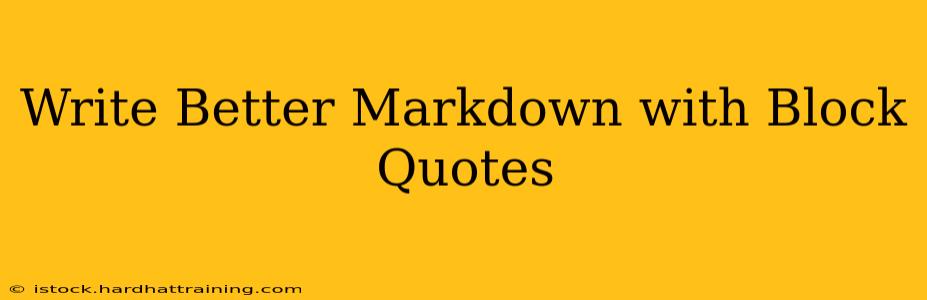Markdown's simplicity is one of its greatest strengths, but even experienced users can struggle to master certain elements. Block quotes, while seemingly straightforward, offer opportunities for stylistic elegance and improved readability. This guide will help you elevate your Markdown game by mastering the nuances of block quotes and applying best practices. We'll explore various uses, formatting options, and techniques to ensure your quotes enhance, not detract from, your content.
What are Block Quotes in Markdown?
Block quotes in Markdown are used to set off a section of text, typically a quote from another source, visually distinct from the surrounding content. They're indicated by using a > symbol at the beginning of each line. This creates an indented, often italicized (depending on the rendering engine), section that clearly distinguishes quoted material.
Basic Block Quote Syntax
The most basic form is simply indenting each line with a >:
> This is a simple block quote.
> It spans multiple lines.
This will render as:
This is a simple block quote. It spans multiple lines.
Nested Block Quotes: Quoting within a Quote
You can nest block quotes within one another to represent quotes within quotes. This is achieved by adding additional > symbols:
> This is the main quote.
>> This is a nested quote within the main quote.
>>> And this is a quote nested even further.
This renders as:
This is the main quote.
This is a nested quote within the main quote.
And this is a quote nested even further.
Attribution with Block Quotes: Who Said What?
Attributing quotes is crucial for context and credibility. You can add attribution at the end of a block quote using a — followed by the source.
> "The only way to do great work is to love what you do." — Steve Jobs
This renders as:
"The only way to do great work is to love what you do." — Steve Jobs
Formatting within Block Quotes: Maintaining Style
You can use other Markdown formatting elements within block quotes, such as bold, italics, and links. This allows you to maintain the original formatting of the quoted text, enhancing readability.
> This quote contains **bold** text and *italics*. It also includes a [link](https://www.example.com).
This renders as:
This quote contains bold text and italics. It also includes a link.
Long Block Quotes: Breaking up the Text
For extremely long quotes, breaking them into smaller, more digestible chunks can improve readability. While you can continue using the > for each line, consider using paragraph breaks within the quote to visually separate sections.
Using Block Quotes Effectively: Beyond Direct Quotations
While commonly used for direct quotations, block quotes can also be used for:
- Setting apart important points: Highlighting key takeaways or arguments in a visually distinct way.
- Creating callouts or sidebars: Adding supplementary information without disrupting the main flow of the text.
- Emphasizing code snippets: (though code blocks are generally preferred for this)
Common Mistakes to Avoid
- Inconsistent indentation: Ensure each line of the block quote starts with a
>. - Overusing block quotes: Too many block quotes can make your document look cluttered and difficult to read. Use them sparingly and strategically.
- Forgetting attribution: Always attribute quotes unless they are your own original work.
By understanding and effectively using block quotes, you can create more readable and engaging Markdown documents. Mastering this simple yet versatile element will elevate your writing and enhance your communication.